Create a professional favicon for your website with our free online favicon generator! Upload an image or use text to design a custom icon in seconds. Supports multiple formats (ICO, PNG, SVG, WEBP) and sizes (16x16px to 256x256px).
Favicon Generator PRO
Upload Image
Drag & drop or click to browse
Advanced Options
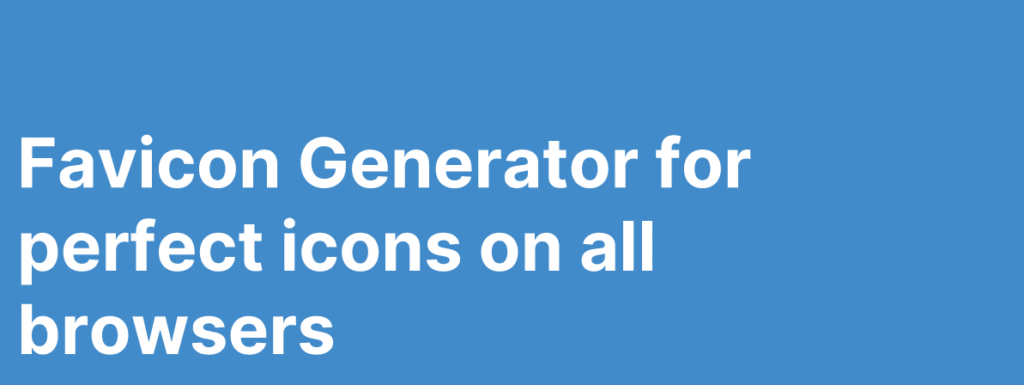
Create a Perfect Favicon for Your Website – Free Online Tool
A favicon (short for “favorite icon”) is a tiny but powerful part of your website’s identity. It appears in browser tabs, bookmarks, and search results, helping users recognize your site quickly. If you need a favicon generator, our free online tool makes it easy to make a favicon online in just a few clicks.
Why Your Website Needs a Favicon
A well-designed favicon:
✔ Boosts brand recognition – Makes your site stand out in crowded tabs.
✔ Improves user experience – Helps visitors find your site faster.
✔ Looks professional – A missing favicon makes your site appear unfinished.
✔ Works across devices – Displays correctly on desktops, phones, and tablets.
How to Use Our Free Favicon Generator
Our online favicon generator is simple and fast. Here’s how it works:
Step 1: Upload Your Logo or Enter Text
- Drag and drop an image (supports JPG, PNG, SVG).
- No image? Just type 1-2 letters and customize the colors.
Step 2: Customize Your Design
- Choose background and text colors.
- Adjust roundness, padding, and size.
- Pick the right format (ICO, PNG, SVG, or WEBP).
Step 3: Download & Add to Your Website
- Download all files in one click (or get a ZIP folder).
- Copy the HTML code for quick setup.
- Upload favicon.ico to your website’s root folder.
Best Features of Our Favicon Maker
✅ Multiple Formats – Generate ICO, PNG, SVG, and WEBP files.
✅ All Standard Sizes – From 16x16px to 256x256px.
✅ Custom Branding – Adjust colors, text, and shape.
✅ Instant Preview – See how your favicon looks before downloading.
✅ No Registration Needed – Free and easy to use.
How to Add a Favicon to Your Website
Once you’ve created your favicon:
- Upload
favicon.icoto your website’s main folder. - Add this code to your HTML:
<link rel="icon" href="/favicon.ico" type="image/x-icon"> <link rel="icon" type="image/png" sizes="32x32" href="/favicon-32x32.png"> <link rel="icon" type="image/png" sizes="16x16" href="/favicon-16x16.png">
- Refresh your site to see the changes.
Why Use Our Favicon Generator?
🔹 100% Free – No hidden fees or watermarks.
🔹 Fast & Easy – No design skills required.
🔹 High-Quality Output – Works on all devices.
🔹 No Sign-Up – Start creating immediately.
FAQs About Favicons
1. What’s the best size for a favicon?
The most common size is 16x16px, but 32x32px and 48x48px also work well.
2. Can I use text instead of an image?
Yes! Our favicon maker lets you create text-based icons with custom fonts.
3. Which format should I use?
- ICO – Best for browser compatibility.
- PNG/SVG – Sharper quality for modern browsers.
4. How do I test my favicon?
After uploading, refresh your site and check the browser tab.
Final Thoughts
A great favicon makes your website look polished and professional. With our free online favicon generator, you can create the perfect icon in seconds—no design experience needed. Try it now and give your site a professional touch!
Ready to make your favicon? Generate Now
nagano tonic benefitsNagano Lean Body Tonic
is a great item for any person seeking to improve their metabolic
rate and handle their weight. The all-natural
components are efficient, and I have actually experienced
less desires and even more power. It’s a terrific method to sustain a healthy and balanced way
of life. Very suggest offering it a try!
I really like your blog.. very nice colors & theme. Did you make
this website yourself or did you hire someone to do it for you?
Plz answer back as I’m looking to design my own blog and would like to know where u got this from.
appreciate it
Woah! I’m really loving the template/theme of this website.
It’s simple, yet effective. A lot of times it’s hard
to get that “perfect balance” between user friendliness
and visual appearance. I must say you’ve done a excellent job with this.
Also, the blog loads super fast for me on Opera. Excellent Blog!
I enjoy what you guys are up too. This sort of clever work and reporting!
Keep up the great works guys I’ve you guys to my own blogroll.
Without difficulty, the post is really the best on this deserving topic.
I agree with your results and will thirstily look onward
to your approaching updates. Saying many thanks will not just be enough,
for the tremendous ability in your writing. I will instantly pick up
your rss feed to stay privy of any updates. Very good work and a lot success in your
future!
Aw, this was an exceptionally nice post. Taking a few minutes and
actual effort to make a top notch article… but what can I say… I put
things off a whole lot and never manage to get nearly anything done.
What’s up all, here every one is sharing these knowledge, so
it’s good to read this blog, and I used to go
to see this weblog daily.
Hi there to every one, since I am really keen of reading this blog’s post to be updated daily.
It consists of nice material.
If you desire to improve your know-how simply keep visiting this web site and be updated with the hottest information posted here.
https://damienjaby49483.blog-mall.com/36449395/plinko-mania-win-big casinos make gaming so convenient.
Wonderful beat ! I wish to apprentice at the same time as you
amend your site, how can i subscribe for a blog site?
The account helped me a applicable deal. I had been tiny bit familiar of this
your broadcast provided vivid transparent idea
Hey very interesting blog!
sk7zh4
This info is invaluable. When can I find out more?
For latest news you have to pay a quick visit the web and on internet I found this web page as a best website for hottest updates.
Sedan service near me
I’m really enjoying the design and layout of your site.
It’s a very easy on the eyes which makes it much more pleasant for me to come here and visit more often. Did you hire out
a developer to create your theme? Great work!
xos2yh
Здравствуйте!
Долго не мог уяснить как поднять сайт и свои проекты в топ и узнал от крутых seo,
топовых ребят, именно они разработали недорогой и главное продуктивный прогон Xrumer – https://www.bing.com/search?q=bullet+%D0%BF%D1%80%D0%BE%D0%B3%D0%BE%D0%BD
Линкбилдинг стратегии позволяют строить долгосрочный план продвижения. Нужно выбирать подходящие площадки и инструменты. Программы для автоматизации ускоряют работу. Стратегия определяет качество ссылочной массы. Линкбилдинг стратегии повышают шансы на топовые позиции.
организации по созданию и продвижению сайтов, продвижение сайта как услуга, линкбилдинг это
Массовое размещение ссылок на форумах, книга продвижение сайтов и оптимизация, сайт seo fast ru
!!Удачи и роста в топах!!
I’m not that much of a internet reader to be honest but your boogs really nice,
keep it up! I’ll go ahead and bookmark your website to come back later.
All the best